The voucher distribution can be managed by the administrators via the "Bonuses allocation". Before creating the allocation, briefly check whether the receipts in the "Unallocated balance" are sufficient for the distribution. A payment order is created for the allocation of the bons:
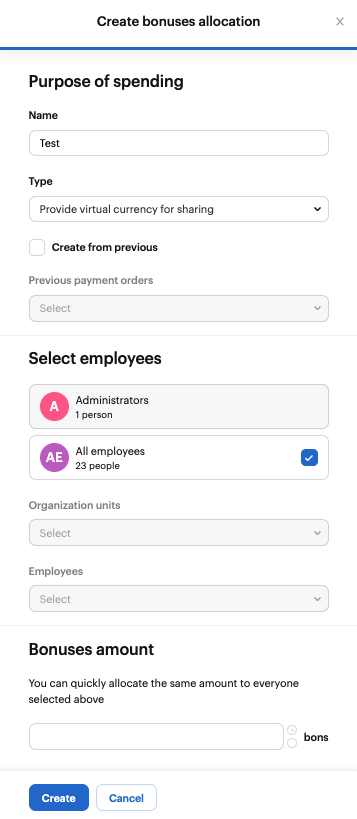
- Enter the name of the allocation
- Select type of allocation - Here are four options available, which refer to the two types of virtual wallet and either add or subtract Bons: Bons to share, Reduce bons to share, Allocate bons to spend, Reduce bons to spend
- The option "Create from previous" gives the possibility to select a payment that has already been made once again.
- Select employees who are affected by the allocation
- Bons amount entered to allocate the same amount to all persons
After creating the allocation, a new window opens. In this window, all employees are listed with the total of the receipts. By clicking on the total for the respective person, the total can still be adjusted here.
Click "Pay and save" to execute the payment. Click "Save" to save the payment in the templates from step 3 and "Cancel" to delete the order.
The distribution can be carried out only if there are enough vouchers in the open amount.