The creation of individual benefits can be done by the administrators in the menu item "Individual Benefits". To create an individual benefit, the following steps must be performed:
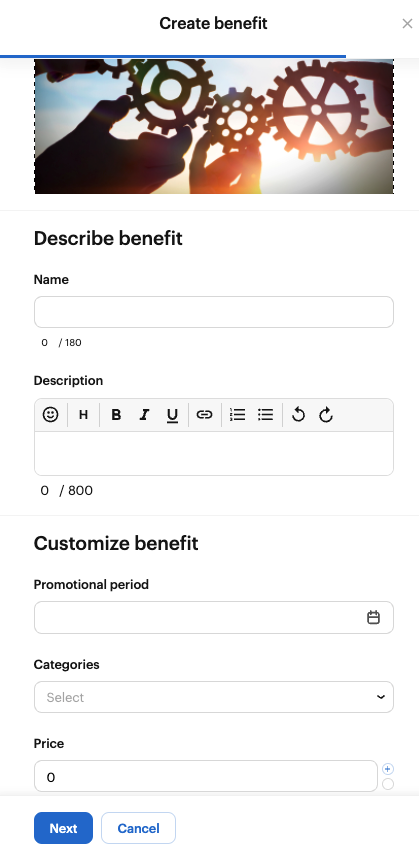
- Under Individual Benefits click on "Create Benefit
- Upload first image, which will be displayed in the large view of the benefit
- Upload second image that will be shown in the Benefits Marketplace gallery view. Note: The same image can be used for both views.
- Insert name and description of the benefit
- Set the availability period of the benefit
- Select category from drop-down menu
- Enter price in vouchers
- Enter available quantity of the benefit. Note: The quantity must be increased for longer periods when this benefit is purchased often.
- Add description of the rules, for example, where
If you want to learn more about the marketplace, watch our tutorial: