The management and verification of the vouchers can be viewed under Bonuses section. The following amounts are decisive for this:
Under Bonus Distribution, the following three figures can be viewed:
- Unallocated balance:
Provides information about the available vouchers in the system that are not assigned to any employees or challenges
- Employee share balance:
Gives information about the buzzer of the receipts at all users for sharing
- Employee spending balance:
Gives information about the buzz of receipts for all users for spending.
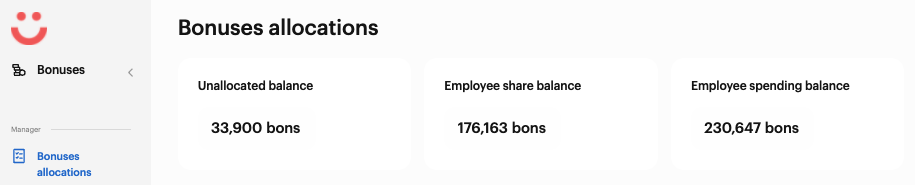
These three figures added together give the company balance, which can be viewed under Invoices. Here you can also find an overview of the paid invoices for the bons.
The difference between the paid receipts and the company balance are the purchases in the Marketplace. All purchases of individual benefits automatically remain in the system and after approval of the purchase, are transferred back from the "Employee spending balance" to the "Unallocated balance".