Goal Challenges can be used to map a quantitative team goal or in the form of checklists to map a process or various tasks, such as: Revenue Goals, Onboarding, or Project Tasks. To create a Goal Challenge, the following steps must be completed:
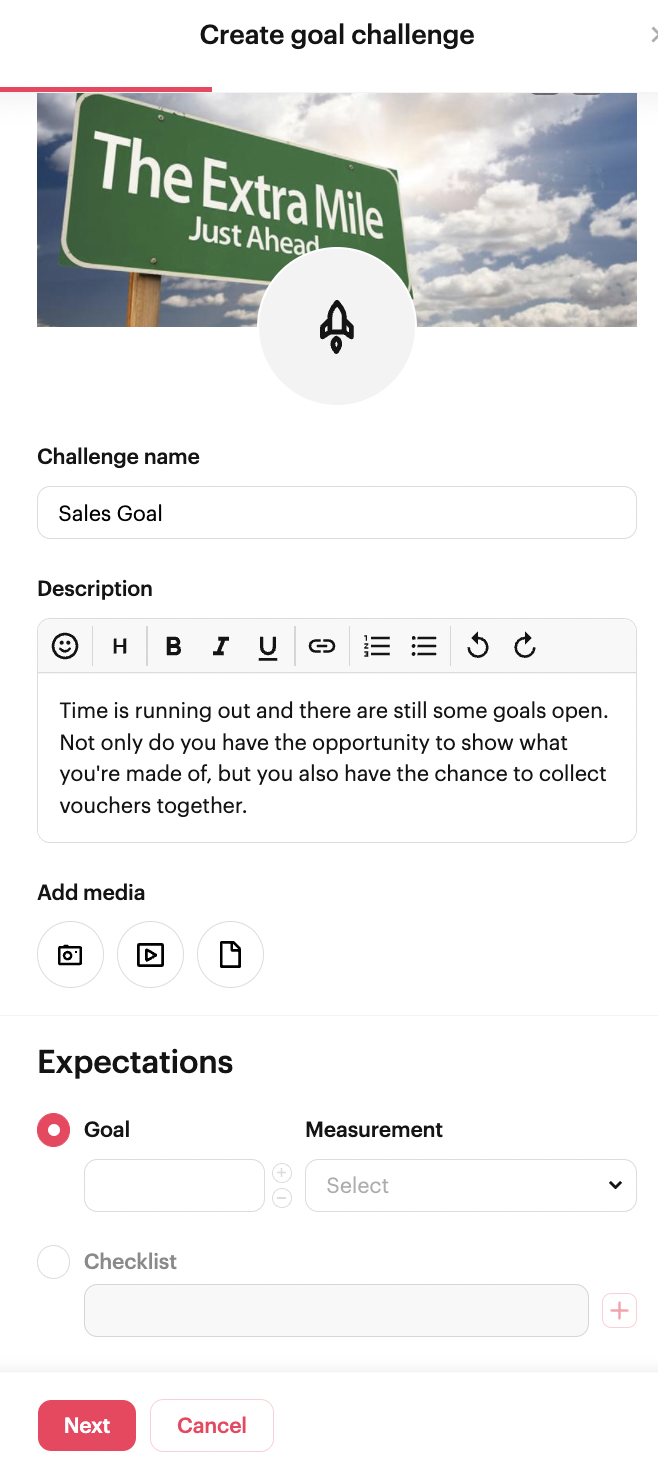
- Click on "Create Challenge" and select "Goal".
- Either choose from the templates or customize a challenge with a picture, challenge name and description
- Optionally upload images, documents and videos
- In the expectations, either enter a clear goal including unit or enter a checklist with various tasks/steps. Via "+" as many steps as needed can be inserted here.
- Next, add participants to the challenge. Participants can be all employees, specific departments, or individual employees.
- Enter start and end date of the challenge
- Add an audience, i.e. people who can see the challenge but not edit it. This can be all employees or individual departments.
- In the last step, you can optionally add bons. The bons are automatically distributed to the participants at the end of the challenge.
After the challenge has been created, it is initially in “draft” status and is therefore only visible to the creator and admins. Only when the challenge is “published” the participants will be notified and the challenge become visible.
As soon as the end date of the challenge is reached, it will be moved to the status "review" and can then be completed by the creator or admin. If the challenge is set to "successfully completed", the bons will automatically be awarded to all participants with the status active in Bonrepublic. If participants in the challenge do not have the status "active" in Bonrepublic, the remaining bons will be transferred back to the creator's account.
If the challenge is marked as "failed", no bons will be distributed.
If you want to learn more about challenges, watch our tutorial: