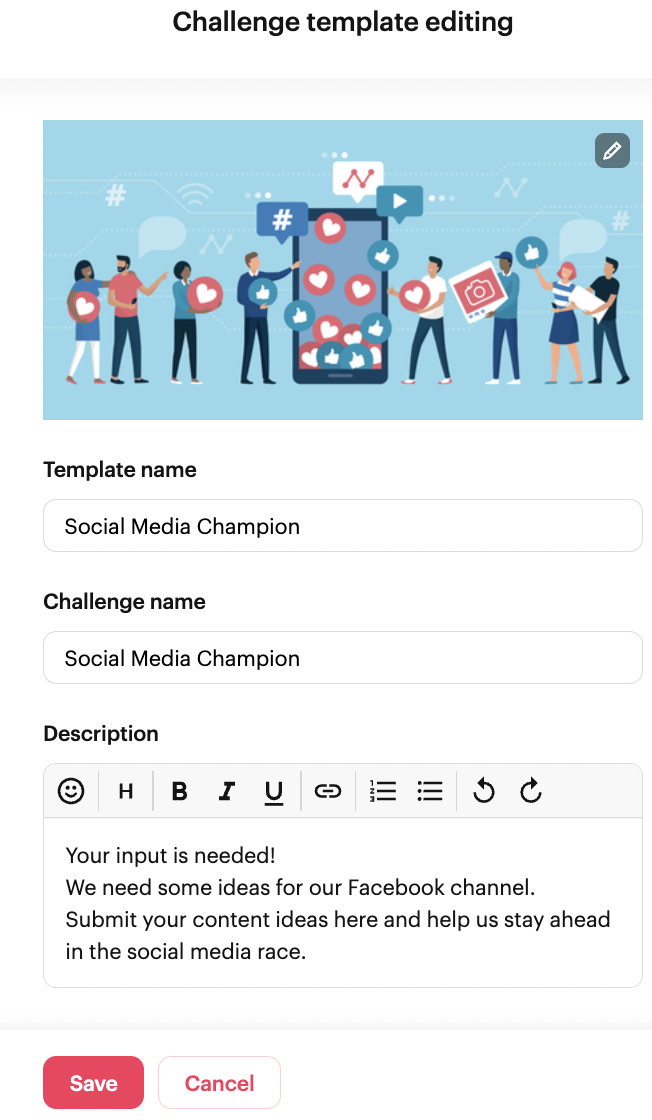
The "Challenges" section under the "Settings" can only be viewed and edited by administrators. Here, the templates for target challenges and competitions can be stored, which can then be used when creating a challenge. The creation of the template for the two types of challenges is the same.
- Click "Create template" and select whether it is a goal challenge or contest. Remember: Goal Challenges can be used for quantitative goals or a checklist of tasks, and Contests can be used for collecting ideas.
- Upload image
- Enter template name, challenge name and description of the challenge and click create.
If you want to learn more about challenges, watch our tutorial: