Administrators can create individual templates for different types of conversations and meetings under the menu item “Settings” in the “Feedback Templates” area.
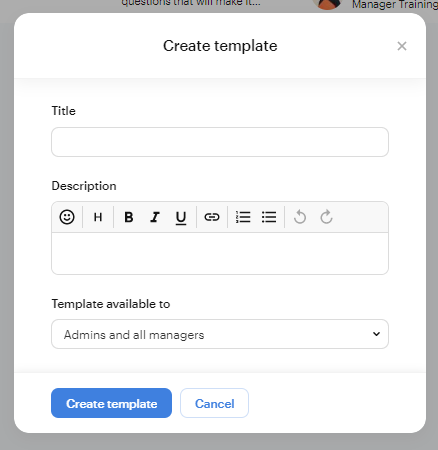
- Under Settings > Feedback Templates click Add Template
- Enter a title and optionally a description of the template in the pop-up, as well as set the availability of the template for the different users.
- In the template, questions can then be added, which are then displayed in the respective meeting.
Note: When creating each question, don't forget to click "save" to save the question.