The newsfeed is the entry point to Bonrepublic and contains the most important information for the user about the features used, such as recognition from colleagues or ongoing challenges. The newsfeed consists of three different tabs: Under Posts you will find all the information that has been created via posts. Under Recognitions are all individual recognitions and under Notifications all information about birthdays, published polls and challenges are displayed.
On the right side, important company links can be set and the next birthdays and anniversaries of colleagues are visible. In addition, company-specific information can be shared with different target groups based on the organizational structure. Below each post in the newsfeed is a section for comments and likes to enable interaction.
The visible information in the newsfeed differs per user. Only the administrators can see all the information in the newsfeed.
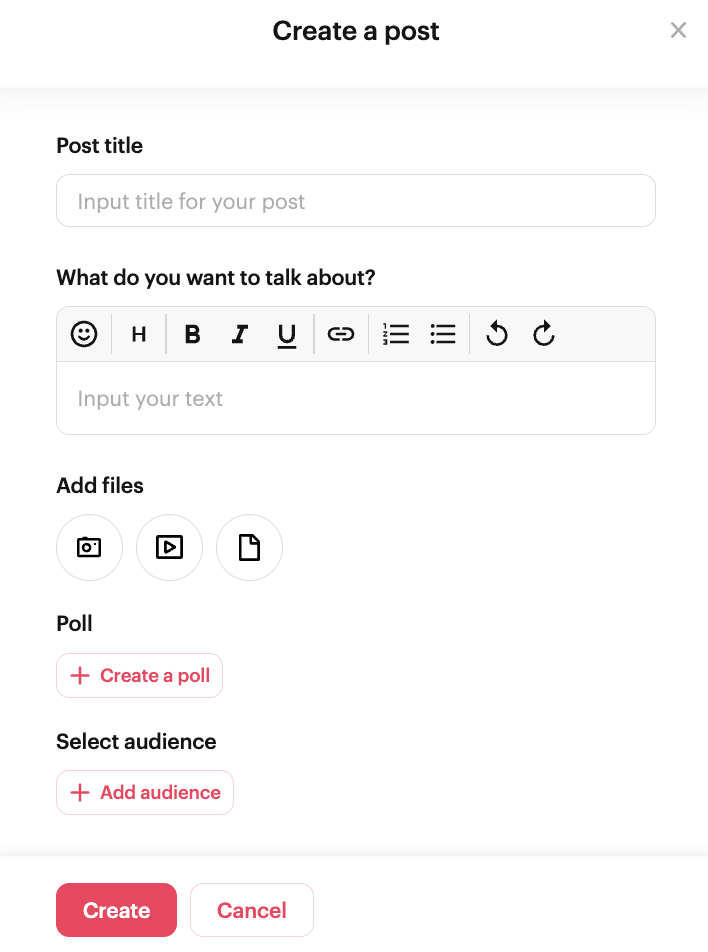
- Click "Create Post" at the top of the newsfeed
- Then in the pop-up window enter the title and content of the post and optionally add documents, images and videos.
- A short survey can be added to every post. A short survey always consists of a question with different options that can be entered as possible answers.
- In the last step, the viewers can be selected, i.e. users who should see the post.
Note: The selection of viewers is based on the organizational structure and can be flexibly adapted, e.g. if a department has different teams, several sub- departments can be created here. However, each user can only be added to one group of viewers.
If you want to learn more about the Newsfeed, watch our tutorial: