A feedback session summarizes the feedback on a person level. A feedback session is created for each employee, which contains information about who is the feedback recipient, who is the feedback provider, which questionnaires are used and when the feedback is to be collected. In this way, the feedback of administrators and mentors can be managed in one session and the result can also be viewed.
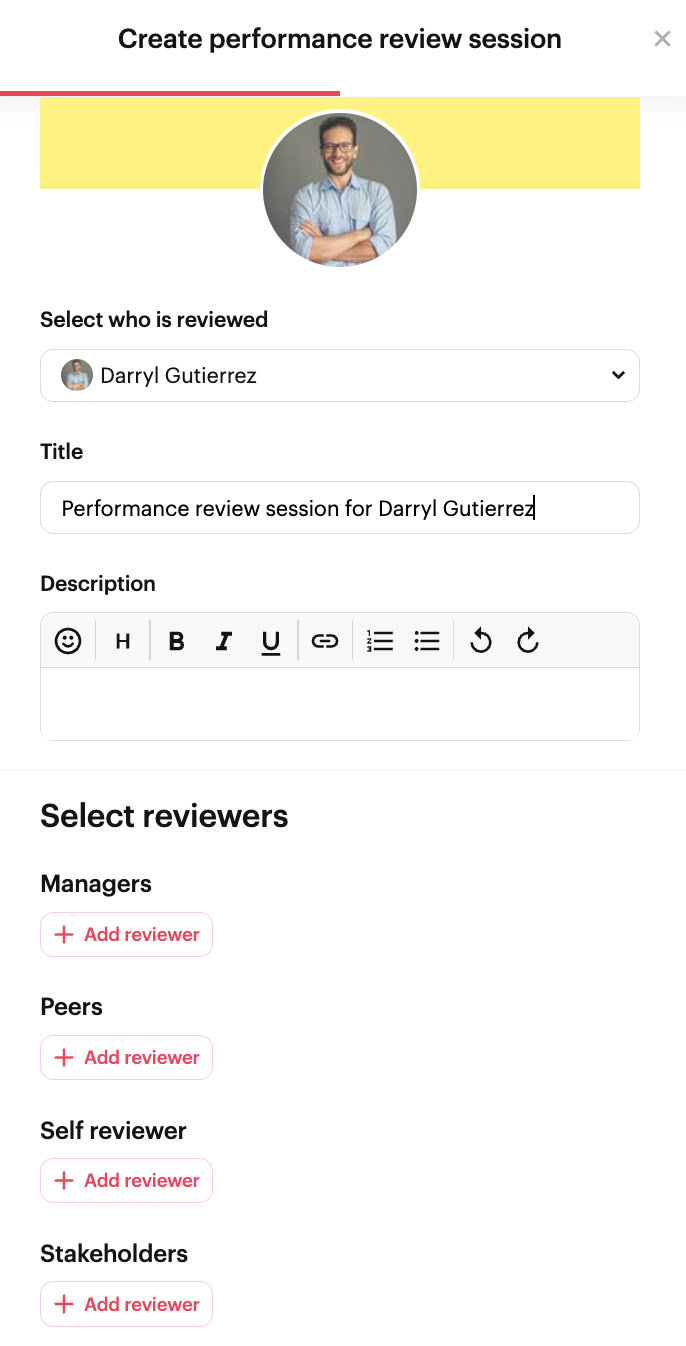
- Click on "Create feedback session" to create a session
- Select feedback recipient, enter title and description
- Select the feedback provider from the different perspectives and add the corresponding questionnaire in each case
- The different perspectives can then be weighted differently, e.g. manager has a higher weighting for the overall result than self-reflection.
- Select start and end date
- Select periodic repetition of feedback session to link sessions together and reduce administrative overhead. Note: Before a session repeats, feedback providers can be flexibly adjusted.
If you want to learn more about Performance Reviews, watch our tutorial: