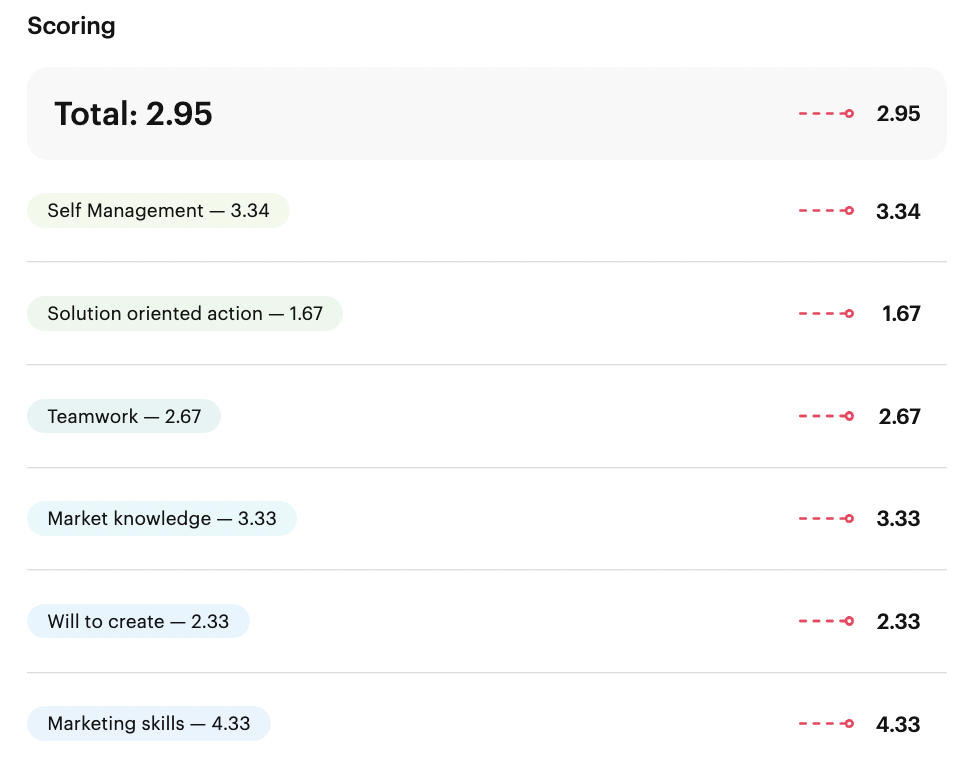
Two tabs are available in each person-level feedback session as an evaluation and discussion basis for development.
In the "Summary" tab, the overall result of each session is shown, as well as an overall score across all competencies.
In addition, from the first repetition of the session, an indicator of the development of the employee is also located here, i.e. whether the competence has improved or worsened since the last session.
In the second tab "Analysis", the different views in the spider diagram can be selected via a drop- down menu and compared with each other. This allows competence gaps to be made visible at a glance and easily discussed in the employee appraisal.

In the second tab "Analysis", the different views in the spider diagram can be selected via a drop- down menu and compared with each other. This allows competence gaps to be made visible at a glance and easily discussed in the employee appraisal.
The table summarizes the qualitative and quantitative statements per feedback provider, competence and question. This allows a deeper insight into the differences per question and the qualitative feedback can provide a more detailed explanation of the perspective.
These two tabs can also be viewed by the feedback taker under "My Performance Review Session".
If you want to learn more about Performance Reviews, watch our tutorial: