The peer nomination for the reviewed person can be selected in every feedback session either when creating the session or after the creation of the session in the reviewer tab.
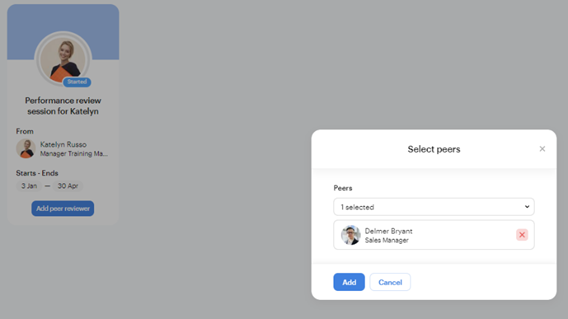
When the peer nomination is turned on for the session the reviewed person has the possibility to choose their peers independently. These peers can then be approved or declined by admin or manager.
At the bottom of the session in the “My session” section the reviewed person can klick on “Add peer reviewer” and then select the peers they would like to receive feedback from via a dropdown menu. This can be done as often as the reviewed person wants until the setting is switched off in the admin/manager section.
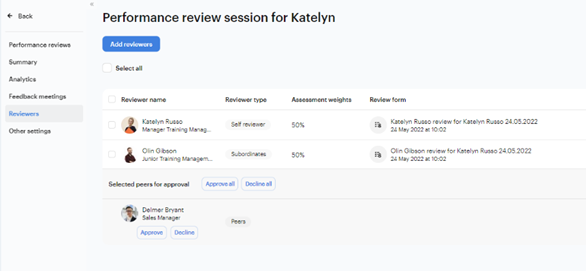
After the reviewed person has selected the peers the admin and manager of the person get a notification via mail to approve the peers.
For the approval, please go to the “All sessions” section and click into the session of the reviewed person into the tab “Reviewers”.
In this section you can find all the reviewers that have already been selected and approve or decline the peers selected by the reviewed person, either all at once or one by one.
- To decline selected peers just click on the decline button under the person or click on decline all on the top of the list.
- To approve selected peers click on the approve button under the person or approve button on the top of the list to approve all. A pop-up will open to select the form template that should be used.
Tip: The first template at the top is the right one for the role of the reviewed person so if not instructed otherwise by the company we recommend to use this template. - As the weight of all reviewers has to be 100% in the end please as last action please put in the weighting and click on “save all weights” at the bottom of the page. After that the forms will be send out.
- When you do not want the reviewed person to add anymore peers then please just turn off the button “reviewer selects peers” next to the weighting at the bottom of the page.