The "Recognitions" section under the "Settings" can only be viewed and edited by administrators. Here, the templates for the recognitions can be stored, which can then be viewed by all users when creating a recognition.
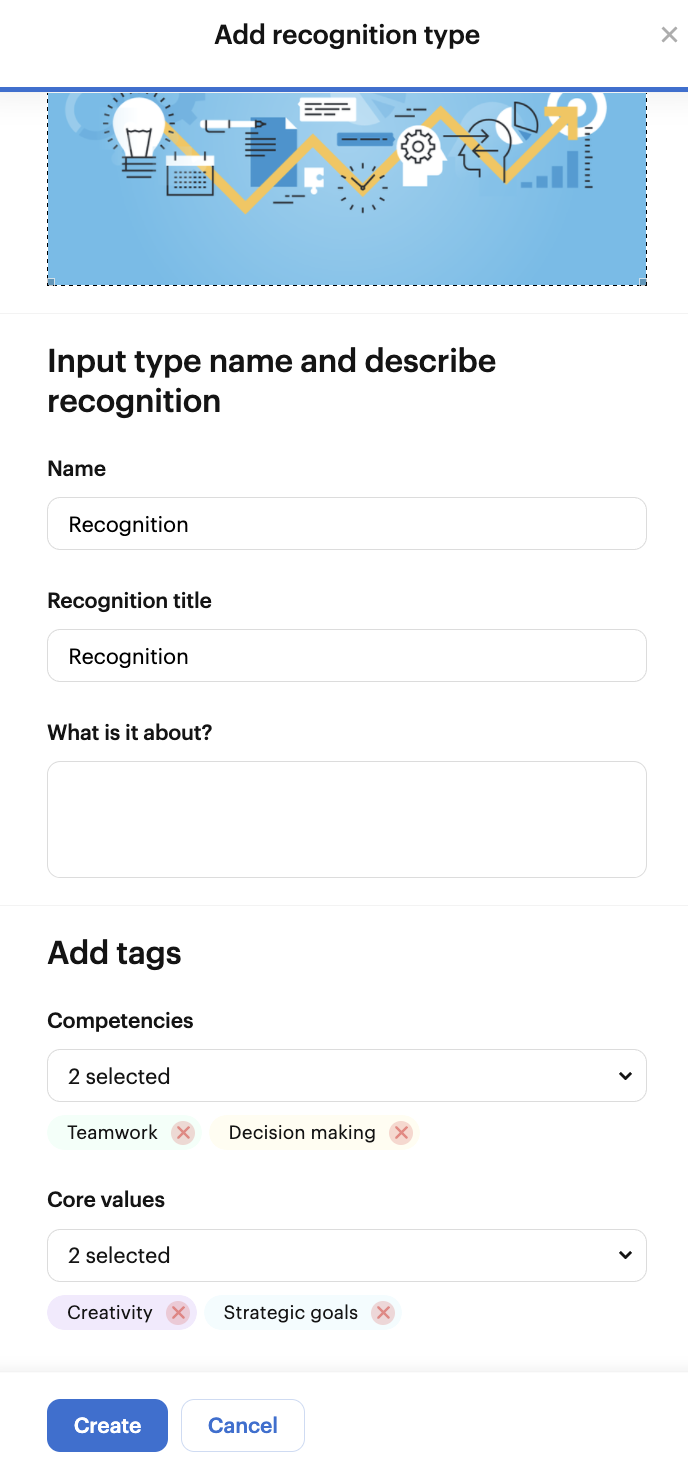
- "Click "Create type
- Upload image
- Insert category, title and content of the recognition
- Select appropriate competencies and core values that can be expressed through recognition.
Note: In the drop-down menu, core values and competencies can be added at any time using the "+".
If you want to learn more about recognitions, watch our tutorial: