Under the settings, all users can view and change their personal settings. Administrators also have access to the settings for the company.
Manage Personal Settings
n the personal settings, the general information name and mail can be customized, as well as the password for Bonrepublic.
In addition, the notifications can be managed. For all notifications with a check mark, the system automatically sends notifications by mail.
Manage Company Settings
In the company settings you can manage all the information about the company and customize the colors in the system.
The basic settings for the payment system, such as the multiplier and the virtual currency name is displayed in this section. The multiplier indicates how much a bon is worth in €. For example, a bon can be worth €1 or €0.50.
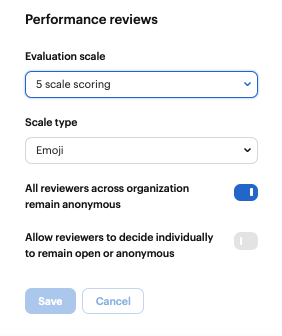 For the feature Performance reviews, the width and visualization of the scale can be adjusted in this area. If settings are changed here, they immediately affect all questionnaires, evaluations and the expected value. In addition, you can set here whether the response by the feedback givers should be anonymous or open. This can be set once for the entire company, i.e. button feedback givers anonymous or the feedback givers can be given the opportunity to decide for themselves in the questionnaire whether they want to answer anonymously or openly.
For the feature Performance reviews, the width and visualization of the scale can be adjusted in this area. If settings are changed here, they immediately affect all questionnaires, evaluations and the expected value. In addition, you can set here whether the response by the feedback givers should be anonymous or open. This can be set once for the entire company, i.e. button feedback givers anonymous or the feedback givers can be given the opportunity to decide for themselves in the questionnaire whether they want to answer anonymously or openly.